- About
- Academics
- Admissions & Aid
- Life
- Research
- News & Events
- Inauguration & Founder's Week

Home
> Admissions
> Resource center
> Admitted students
> Step by step checklist
> To do now
> Access morehouse student portal
Access the Morehouse Student Portal
Accessing the Morehouse Student Portal
With your Morehouse student identification number (“M Number”) and official Morehouse email address you can use these credentials to log into your personal Morehouse College “MyPortal” account (called Okta), or to check information related to financial aid, student accounts, bill payment, and more. Lastly, be sure to submit your enrollment deposit by logging into your Admission Portal.
-
Accessing the Morehouse MyPortal
Accessing the Morehouse MyPortal
Steps to Access the Morehouse Student MyPortal
-
- Click https://bit.ly/4qL8Tha or type it into your browser.
- Create a new and unique password. You’ll first receive an initial password, and then you can change it to something you can remember.
- You should then be able to access your MyPortal account at https://myportal.morehouse.edu. Type in your username (firstname.lastname) without the "@morehouse.edu." When you type in your initial password, please make sure you use the "#" followed by the number.
- You may also be asked to set up “multifactor authentication,” which is just a way to protect your information by verifying that it is really you who is trying to access your account.
-
Accessing the Morehouse MyPortal
Steps to Access the Morehouse Student MyPortal
-
- Click https://bit.ly/4qL8Tha or type it into your browser.
- Create a new and unique password. You’ll first receive an initial password, and then you can change it to something you can remember.
- You should then be able to access your MyPortal account at https://myportal.morehouse.edu. Type in your username (firstname.lastname) without the "@morehouse.edu." When you type in your initial password, please make sure you use the "#" followed by the number.
- You may also be asked to set up “multifactor authentication,” which is just a way to protect your information by verifying that it is really you who is trying to access your account.
Additional Resources
FAFSA Information Hub
Learn More
Submit Your Deposit
Learn More
Tuition and Fees
Learn More
Financial Aid
Learn More
Visit Us
Learn More
Meet the Admissions Team
We’re here to help you take your student’s educational dreams and turn them into reality.

Paula Resley
Chief Brand Officer and VP of Admissions

Descatur "Des" Potier
Executive Director of Admissions

Michael Gumm
Director of Admissions

Alvin Conteh
Associate Director of Admissions

Sean Burnett
Assistant Director of Admissions

Marilyn Bibby
Student and Family Care Manager

Stefan Harden
Undergraduate Recruiter

Ryan Gray
Senior Recruitment Manager for Online Admissions
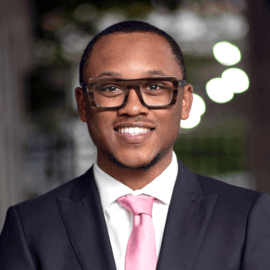
Xavier McKenzie
Undergraduate Recruiter
We want to hear from you
Thank you for your interest in attending Morehouse College. Please let us know how we can assist you. Use the information below to connect with the Morehouse Admissions Team.
Mailing Address & Contact Number
Morehouse College
Office of Admissions
830 Westview Drive, S.W.
Atlanta, GA 30314
Phone: (404) 215-2618